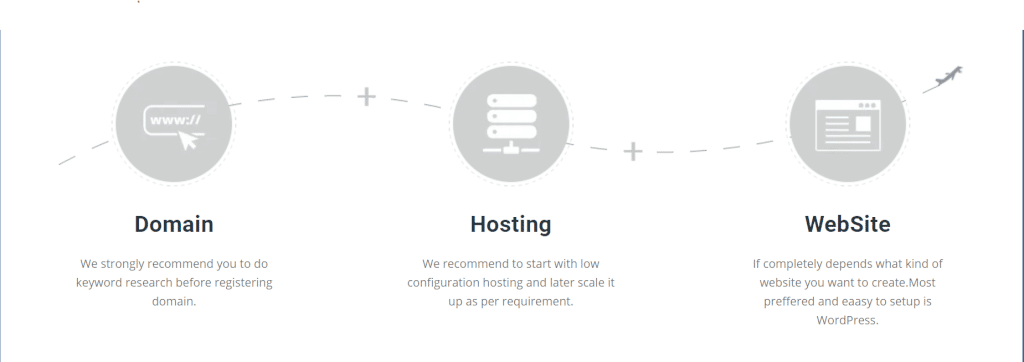How To Make A Website
Are you planning to start a website or looking to start your website? Do you have an idea of how to make a website?
No issues let me extend a helping hand here to make it clear to you.
With the internet growth, everyone is trying to make their online presence to showcase their product and services.
The essence and grown popularity of many ready-made availabilities of free CMS like WordPress makes this process absolutely easy to set up a website.
As simple as 1,2 and 3 and that`s it.In general it seems just One Two & Three steps to make a website.
Table of Contents
How To Make Your Own Blog/Website in 2021
These steps are more important to consider before just start building.If you need success you can not ignore below three major points.
1. Planning
You must be well aware planning is mandatory for success .If you do not have proper plan success probability will be minimal.
2. Selection Of Niche
Current era is of specialization.With the advancement of technologies it is becoming more and more granular.So you need to target specific niche and create your web authority.You will face challenge from Websites or Blogs running more than decades and they have established their authority already and having too high number of backlinks etc.
You can not simply target any niche.Many niche are not that profitable.You need to find best profitable niche .We can help .Please see our recommended 15 Best Niche Idea To Make A Website in 2021 For Yourself or Client.
3. Keyword Research Based On Niche
Once you brainstorm and finalize your niche and have keywords ready then you can follow 3 Step Formula For How To Make A Website.Please try to have keyword stuffed domain name.
3 Step Formula For How To Make A Website
1. Find The Domain Name and Register It.
Your Website journey starts with finding the perfect domain name for you especially niche-related keyword-based domain name.
You must be aware of the importance of domain names. A huge category of domain names is available for use.
Many of them must be aware of what purpose they are in use. For example .com is used for commercial related stuff so all the domains are associated with some specific need.
We are in the era of Search Engine Optimization and we know the importance of keywords that rules the search.
Getting traffic keyword plays a really important role in organic traffic. So try to have a domain name that contains keywords which in turn is going to be helpful in your online journey.
So it is advised to find a niche-related keyword-based domain name and register your perfect domain name today to start a perfect online journey.
We recommend do your keyword research about your niche and try to find a related keyword that is in top google searches and see if you can find a domain name that consists of the keyword.
That will really help you later as part of your SEO strategy to make your website famous and get traffic.
2. Select Best Web Hosting
Let me introduce web hosting in a summarized way considering you are creating a website so you need to put all the files somewhere so that it is always available whenever accessed by any user anytime.
In layman’s term “Place, where you place your files for consistent availability, is called web hosting“.
There are way either you yourself can create that space and do all the provisions to make it available 24x7x365 or you take similar services offered by someone on a rental basis.
While setting up your own may be really challenging, time-consuming, and too much budget required with a lot of knowledge on how to set up your own hosting server. It does not look feasible for many.

So it is recommended to purchase the best hosting services as per your requirement from many vendors available in the market.
It is advised to take a startup kind of plan and try to start with the affordable web hosting plans from the globally marked Rank 1 web hosting to keep you less focused on the website end and can utilize your time for website marketing to drive more and more traffic to your website.
You will get all the details of your hosting in the mail once you purchase it. Keep that details handy to configure your website.
It will have details like hosting IP which is going to be used as your domain IP with cPanel details which you can use to login to your cPanel from where you can configure your website.
You will also have DNS server names to use. if you have purchased a domain name and hosting from the same vendor you need not configure DNS in hosting.
But you are free to take a Domain name from somewhere and hosting from somewhere. But if you have taken from a different vendor you need to connect hosting with the domain.
Please look at this how you can get the best hosting for small businesses.
3.Select CMS WordPress Is Best In Many Cases
Now the process of “how to start a website” really kicks off. You need to login to cPanel with the details you have as mentioned earlier.
Now you are ready to install your website with various one-click installations provided in cPanel. You will have various options like WordPress, Joomla, Drupal, Website Builders also available and even if you have any script you can install.
Based on your choice you can install but WordPress is definitely on top of it due to its easy usability and many free themes and plugins available for use to make your website looks stunning.
If you have the budget then go for your desired theme purchase or else continue with free themes.

How to install Word Press in Your Website
If you need any kind of help related to it just google you will find an unlimited number of blogs or videos on how to install WordPress.
You can refer here you will find quality video on wordpress.
At the end of the installation, you will get mail obviously you have to provide your mail during installation.
You will get your link to the WordPress dashboard you need to maintain a password. Anytime you can log in and do changes to your website as per requirement.
That`s it about how to make a website. In case of any guidance please do comment on this blog to get more details at any step.
Enjoy! Your Website or Blog is Ready.Take a Breather.Lot More To Do Ahead.Your Just Made A Website which is available in infinite number in Internet.
It does not matter how good website or blog you have made it is useless if no user comes to website .User have to come to your website then he can realize your blog or website is solving any of his problem.
Actual Journey Starts From Here.That Problem is going to be solved by Search Engine.Search Engine market is captured by Google.So you have to learn about optimizing your website for search engines.This is whole new experience you will learn a lot else you need to take paid services.Optimization for Search Engine is popularly known as Search Engine Optimization abbreviated as SEO.
You can learn basic SEO from Industry Based Universities and Grab Certification as well free of cost.You can refer to how to become an seo expert in 2021.
Conclusion
Well if you consider a few years back how much effort dedication and money were required to start a website if you compare you will find it is really easy to start a website in an ongoing time. It is as simple as 1 2 3.
Anyhow, we do not recommend making a huge investment in starting but it is always recommended to take best shared hosting only which will keep your tension at a minimal level so you can focus on promoting those as there is too much competition in all the niches.