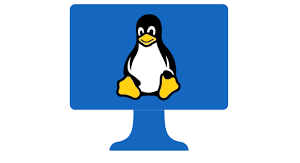|
Getting your Trinity Audio player ready...
|

In this article, we are going to share the Sureshot procedure on how to install veritas netbackup 8.1 client installation on your UNIX Linux server.
You may be having any script to do so. If for some reason your script is not working for the latest version. This procedure is expected to work.
How to Push Netbackup Client from Master Server
Basically, this is a pushing method. How you can push netbackup client from netbackup master server.
You can try this method if you have already tried any other method you may have. The basic requirement for this method is just you need to have privileged access to Netbackup Media Server.
If you are installing an agent means you must be already having the required permission to the client machine.
Syntax of command will be like below
#./sftp_to_client <Client Node Name> <ID>
So let us see sample output to understand it in a better way. As always please use the find or locate command to find the path of the command.
This is going to a two-step procedure. The first one is supposed to be run on the netbackup master server and others have to be run on the nbu client target server.
During this process, client software gets copied to the target machine and you will get instructions for installation.
Step 1:
Push Netbackup Client S/W to Client from Media Server
#./sftp_to_client lnxserv01 <ramesh>
Connecting to lnxserv01...
Red Hat Enterprise Linux Server release 6.5 (Santiago)
Password:
sftp completed successfully.
The root user on lnxserv01 must now execute the command "sh /tmp/bp.6459/
client _config [-L]".
The optional argument, "-L" is used to avoid modification of the client's current
bp.conf file.
#
Step 2:
Install Netbackup Client S/W on Client Machine
Log in to the target server where you are trying to install Netbackup Client Software and execute the command which you get as instructions while pushing client software.
# /bin/sh /tmp/bp.6459/client_config
Installing VRTSnbpck ...
Checking for required system conditions...
ok be_nb_same_host: inapplicable on linux: skipping
ok unsupported_platform: Passed checks for unsupported platforms.
ok space_check: There is enough space present on /dev/sda2 to proceed.
Checking for recommended system conditions...
ok space_check: There is enough space present on /dev/sda2 to proceed.
ok hotfix_auditor: NetBackup is not installed or there is no hotfix or EEB data
present. Skipping HF/EEB Auditor check.
Installed VRTSnbpck successfully.
Installing VRTSpbx ...
Installed VRTSpbx successfully.
Installing VRTSnbclt ...
#
That`s it. You have a netbackup client installed on your server. This should work. In case of any issue, you can troubleshoot further. You can validate the functionality of the netbackup client using the bpps command.
Please refer to this if you want to have more details about the bpps command in netbackup.
In case if you have to restart the netbackup client for any reason as part of your troubleshooting effort you can refer to this how-to restart netbackup client.
That`s it guys about Veritas Netbackup 8.1 Client Installation on the UNIX Linux platform.
If you are reading this line so thank you very much for going through this article. If you like our work request you to share in your friend circle to expand the reach of the post to others who may be interested to get benefited from it.